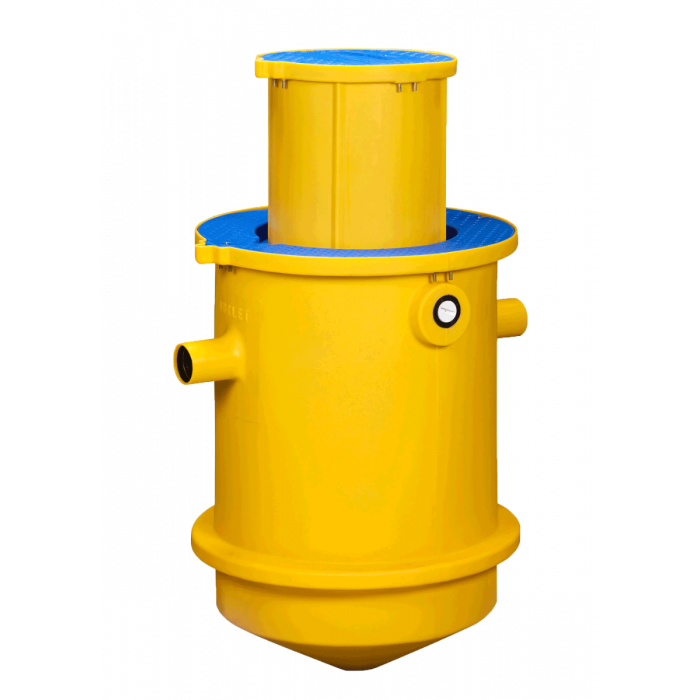© 2020 Thermaco Inc. All Rights Reserved / Privacy Policy
© 2020 Thermaco Inc. All Rights Reserved / Privacy PolicyTSS-95-ECA Trapzilla Solids Separator
QUALIFIES FOR FREE SHIPPING VIA LTL IN CONTIGUOUS US ONLY. FOLLOWING PURCHASE, CONTACT THERMACO AT 1-800-633-4204 TO VERIFY SHIPPING DETAILS AND SCHEDULE DELIVERY.
The TSS-95-ECA In-Ground Trapzilla Solids Separator is designed to be a compact solids separator capable of retaining high volumes of solids. Ideally, a TSS-95-ECA Trapzilla Solids Separator would be installed in conjunction with a TZ-600-ECA or TZ-1826-ECA Trapzilla Grease Interceptor, effectively removing solids and permitting the grease interceptor to operate at maximum efficiency. In-Ground Trapzilla Solids Separator Models come with an Extension Collar Adapter Ring lid, 18" long Single-Piece Extension Collar and a 22" Solid Top Cover that can be removed easily to clean out retained solids.
Manufacturer Rated Inlet Flow Rate: 150 GPM (9.46 l/s)
Solids Retention Capacity: 95 Gallons (359.61 l)
Material: Rotationally Molded Polyethylene
Thermaco Trapzilla Model No. TSS-95-ECA, rotationally molded poly- ethylene solids separator(s) for in-ground installation, rated at 150 gallons per minute (9.46 l/s) peak flow, 95 gallons (359.61 l) of solids storage capacity, fully removable cover for vacuum ac- cess by pump truck for solids removal, and including as an integral part of the unit a vessel vent. Includes one extension collar assembly, linear low-density rotationally molded polyethylene in two pieces for field adjustability to optimal installation depth.
| Icon | Label | Description | Type | Size | Download |
|---|---|---|---|---|---|

|
TSS-95-ECA Specification Sheet | TSS-95-ECA Specification Sheet | 434.4 KB | Download | |

|
Trapzilla Solids Separator 2-Page Flyer | Trapzilla Solids Separator 2-Page Flyer | 769.9 KB | Download | |

|
Installation Drawing for Traffic Rated (H20) Installations | 220.7 KB | Download | ||

|
Trapzilla Brochure 2022 | Details on the Full Line | 11.5 MB | Download |
Choose the CAD format first and then click 'Download CAD' to get drawing or click on 'Download Revit' to download the revit drawings.
If CAD/DWG tool is not loading properly, visit the Specifications Page and click View CAD File next to model desired.